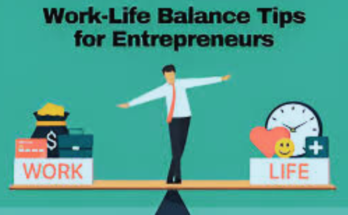Introduction:
In today’s fast-paced digital landscape, small businesses need to stay ahead of the curve to remain competitive. One effective way to achieve this is through the adoption of business automation tools. These tools streamline operations, enhance productivity, and allow you to focus on what matters most—growing your business. In this blog post, we’ll explore the benefits of business automation, the best tools available, and how to implement them in your small business.
What is Business Automation?
Business automation refers to the use of technology to perform repetitive tasks and processes without human intervention. By automating routine functions such as data entry, customer communication, and invoicing, small businesses can reduce errors, save time, and increase efficiency.
Benefits of Business Automation for Small Businesses
- Increased Efficiency
Automation allows you to complete tasks faster and with greater accuracy. This means your team can focus on high-value activities, such as strategy and customer engagement. - Cost Savings
By reducing manual labor and errors, automation can help lower operational costs. Over time, these savings can significantly boost your bottom line. - Improved Customer Experience
Automation tools enable you to respond to customer inquiries promptly, personalize communications, and maintain consistent interactions, which enhances customer satisfaction and loyalty. - Data Management and Analytics
Automated tools often come with data tracking and reporting features. This allows you to analyze performance metrics, customer behavior, and trends to make informed business decisions.
Top Business Automation Tools for Small Businesses
1. Zapier
Zapier is a powerful automation tool that connects various applications to automate workflows. With thousands of integrations, you can create “Zaps” to streamline tasks across platforms. For example, you can automatically add new leads from your website to your CRM.
2. HubSpot
HubSpot offers a comprehensive suite of tools for marketing, sales, and customer service. Its automation features allow you to nurture leads with personalized email campaigns, manage social media posts, and track customer interactions—all in one place.
3. Trello
Trello is a project management tool that can be enhanced with automation features through Butler. This allows you to automate tasks such as assigning cards, sending reminders, and creating checklists based on triggers, helping your team stay organized and focused.
4. QuickBooks
QuickBooks simplifies financial management for small businesses. Its automation features enable you to send invoices, track expenses, and generate financial reports automatically, ensuring your accounting processes are efficient and accurate.
5. Hootsuite
Hootsuite is a social media management tool that automates scheduling and posting across multiple platforms. You can plan your content calendar, analyze performance metrics, and engage with your audience, all from one dashboard.
6. Mailchimp
Mailchimp is a popular email marketing platform that offers automation features to manage your email campaigns. You can send targeted emails based on customer behavior, schedule newsletters, and track performance analytics effortlessly.
7. Google Workspace
Google Workspace offers a suite of productivity tools that can be automated with features like Google Scripts. Automate tasks like data collection, document generation, and calendar scheduling, ensuring your team operates smoothly.
How to Implement Business Automation Tools in Your Small Business
Step 1: Identify Repetitive Tasks
Start by listing the tasks your team spends the most time on. Identify which of these tasks are repetitive and could benefit from automation.
Step 2: Choose the Right Tools
Based on the tasks you identified, research and select the automation tools that best fit your business needs. Consider factors like ease of use, integrations, and scalability.
Step 3: Train Your Team
Once you’ve selected the tools, provide training for your team. Ensure they understand how to use the tools effectively and how automation can improve their workflow.
Step 4: Monitor and Optimize
After implementing the tools, continuously monitor their performance. Gather feedback from your team and make adjustments to optimize processes and improve results.
Conclusion
Business automation tools are essential for small businesses looking to enhance productivity, reduce costs, and improve customer experience. By adopting the right automation solutions, you can free up valuable time and resources, allowing you to focus on growing your business. Explore the tools mentioned in this guide, and start your journey toward a more efficient and automated business today!