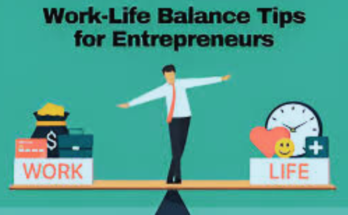Introduction:
Local businesses must be discoverable online to stay competitive, and Google My Business (GMB) plays a crucial role in achieving that visibility. GMB offers a free, easy-to-use tool for managing how your business appears on Google Search and Maps. This article explains how to use Google My Business for local marketing effectively, helping your business attract more customers.
What is Google My Business?
Google My Business is a free platform that allows businesses to create listings on Google. These listings include essential information, such as:
- Business name
- Address
- Phone number (NAP)
- Business hours
- Website link
- Photos and videos
The more information you provide, the more likely your business will rank higher in local search results and on Google Maps.
Why Google My Business is Essential for Local Marketing
Over 46% of all Google searches are related to local intent, like “restaurants near me” or “plumber in [city].” With a well-optimized GMB profile, your business can:
- Appear in the Google Local Pack (the top 3 businesses displayed for local searches).
- Improve local SEO ranking for nearby searches.
- Build trust with customer reviews.
- Drive foot traffic and website clicks.
Step-by-Step Guide to Using Google My Business for Local Marketing
1. Create and Verify Your Google My Business Listing
If you haven’t claimed your listing yet, follow these steps:
- Visit the Google My Business website.
- Click on “Manage now” and enter your business name and category.
- Provide accurate details, including your address and phone number.
- Google will send you a verification code via mail, phone, or email.
- Enter the code to verify and activate your profile.
Tip: Always use consistent NAP (Name, Address, Phone) details across your GMB listing and website for SEO purposes.
2. Optimize Your Business Information
Once verified, optimize your profile with:
- Primary and secondary categories: Choose the most relevant business category and add subcategories.
- Complete business description: Use relevant keywords but keep it natural. Example: “Our bakery in New York specializes in organic, gluten-free pastries.”
- Accurate hours of operation, including holiday hours.
- Photos and videos: Profiles with photos receive 42% more requests for directions and 35% more clicks.
3. Leverage Customer Reviews for Social Proof
Online reviews are critical for building trust.
- Encourage happy customers to leave reviews by sharing the direct link to your GMB profile.
- Respond to reviews, both positive and negative, to show that you care about customer feedback.
- A high average rating and frequent reviews boost your local SEO ranking.
Pro tip: Avoid fake reviews—Google can penalize your business for it.
4. Use Google Posts to Promote Offers and Events
Google My Business lets you create Posts to share:
- Promotions and sales
- New product launches
- Events and announcements
These posts appear directly in your business profile and on search results, increasing visibility. Update posts frequently to keep your audience engaged and signal activity to Google’s algorithms.
5. Monitor Insights to Track Performance
GMB provides detailed insights that help you analyze customer behavior, including:
- How many people searched for your business.
- Whether they found you on Google Search or Maps.
- How many customers called your business or requested directions.
- The performance of your posts.
Use these insights to adjust your marketing strategy and optimize what’s working.
6. Enable Messaging for Easy Customer Communication
GMB offers a messaging feature, allowing customers to contact you directly.
- Turn on messaging in the GMB dashboard.
- Respond promptly to inquiries—Google may reward fast responses by improving your visibility.
This feature helps foster quick engagement, which can lead to more conversions.
7. Use the Q&A Section to Provide Key Information
The Questions & Answers section allows potential customers to ask questions about your business.
- Regularly monitor and respond to these questions to avoid misinformation.
- Preemptively answer common queries by posting your own Q&A.
Best Practices for Google My Business Local Marketing
- Consistency is key: Ensure your GMB information matches the details on your website and social media profiles.
- Post regular updates: Keep your profile active to engage with potential customers.
- Geotag photos: Upload images with location data to improve local search relevance.
- Link to Google Maps: Promote your GMB listing on your website to make it easy for visitors to leave reviews.
Common Mistakes to Avoid with Google My Business
- Inconsistent NAP details: Inaccurate information can confuse customers and hurt your local SEO.
- Ignoring negative reviews: Not responding to reviews gives the impression that you don’t care about feedback.
- Incomplete profiles: Listings with incomplete information are less likely to rank well.
- Neglecting insights: Failing to track performance can lead to missed opportunities.
Conclusion: Mastering Google My Business for Local Success
Google My Business is an essential tool for any business aiming to boost its local visibility. By optimizing your profile, leveraging customer reviews, and using features like posts and messaging, you can effectively enhance your local marketing efforts. Regular engagement and insights tracking ensure that your business stays ahead in search results and draws in new customers.
Get started today and make sure your business is discoverable, trusted, and thriving in your community!
Ready to grow your local business? Claim your Google My Business listing and start optimizing today!