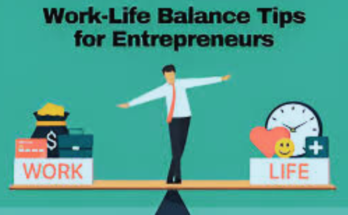Introduction:
In today’s digital age, creating an online store has never been easier—or more affordable. Many platforms offer free tools that allow anyone to set up a fully functional eCommerce website without spending a dime. Whether you’re starting a small business, selling handmade products, or testing a business idea, this guide will show you how to set up an online store for free. Let’s dive in!
Why Choose a Free Online Store?
Starting a business online with no upfront costs has many advantages:
- Low Risk: You can test product ideas without financial commitments.
- Easy to Scale: Start small, and as your business grows, you can upgrade if needed.
- Flexible and Accessible: Manage your store from anywhere with internet access.
Now, let’s explore the step-by-step process to build your free online store.
Step 1: Choose a Free eCommerce Platform
Several platforms offer free plans for beginners. Here are the top picks:
- Shopify Starter: Simplified version of Shopify with limited features.
- Wix Free eCommerce Plan: User-friendly with drag-and-drop design tools.
- Square Online: Free option with integration into Square’s payment system.
- Big Cartel: Ideal for artists and small product catalogs (up to 5 products for free).
Each of these platforms has different strengths, so select the one that fits your needs.
Step 2: Register for an Account
Once you select a platform, follow these steps:
- Visit the platform’s website and click on Sign Up or Get Started for Free.
- Enter basic information, such as your email and business name.
- Choose a template or theme to match your store’s branding.
Pro Tip: Go with a clean, simple theme to ensure your products take center stage.
Step 3: Add Your Products
Here’s how to list products on your free store:
- Upload Product Photos: Use high-quality images that showcase your items clearly.
- Write Descriptions: Include detailed product descriptions with keywords for SEO.
- Set Prices: Ensure the prices align with your niche and target market.
- Organize Products into Categories: Make it easy for customers to browse.
Consider adding product variations (like size or color) if your platform allows it.
Step 4: Configure Payment and Shipping
Even free eCommerce platforms provide basic payment and shipping options:
- Payment Gateways: Connect your store with free payment processors like PayPal, Stripe, or Square.
- Shipping Setup: Configure flat-rate shipping or free delivery options to attract more customers.
- Tax Settings: Ensure taxes are calculated correctly based on your location.
Pro Tip: Offering free shipping can increase conversions significantly.
Step 5: Customize Your Store Design
Branding plays a crucial role in setting you apart. Here’s how to personalize your store:
- Add a Logo: You can design a free logo using tools like Canva.
- Customize Colors and Fonts: Match them with your brand identity.
- Set Up a Custom Domain: Although not free, you can later upgrade to a custom domain for a more professional look (like www.yourstorename.com).
Step 6: Optimize Your Store for SEO
To ensure people can find your store, follow these SEO best practices:
- Use Keywords: Incorporate relevant keywords throughout your product pages and descriptions.
- Optimize Meta Titles and Descriptions: Include keywords and compelling text to attract clicks.
- Enable Mobile-Friendly Design: Most free platforms offer responsive templates.
- Create Blog Content: Add a blog section with helpful content to attract organic traffic.
SEO Tip: Use Google’s Keyword Planner or Ubersuggest to find relevant keywords for your niche.
Step 7: Launch and Promote Your Store
After setting up your store, it’s time to spread the word! Here’s how:
- Social Media Marketing: Promote your products on Instagram, Facebook, and TikTok.
- Email Marketing: Use free tools like Mailchimp to send newsletters and product updates.
- Collaborate with Influencers: Partner with micro-influencers for product reviews or giveaways.
- Leverage Online Marketplaces: Share your store link on eBay, Facebook Marketplace, or Etsy for wider exposure.
Bonus: Tools to Run Your Online Store Efficiently
These free tools can help streamline your operations:
- Google Analytics: Track your website’s traffic and user behavior.
- Canva: Design promotional graphics for free.
- Later or Buffer: Schedule social media posts.
- Trello or Asana: Organize your tasks and projects.
Conclusion
Setting up an online store for free is a great way to jump-start your business without the financial burden. With the right platform, some creativity, and effective promotion, you can start selling online in no time. Once you gain traction, you can always upgrade to unlock more features.
Ready to launch your online store? The digital marketplace is waiting! Take advantage of the free tools available and start building your eCommerce empire today.
FAQs:
Can I really run an online store for free?
Yes, though there may be limitations, such as ads on your site or a subdomain (e.g., mystore.wix.com).
Do I need coding skills to create an online store?
No! Most platforms offer drag-and-drop builders that are beginner-friendly.
What are the best free alternatives to Shopify?
Big Cartel and Square Online are excellent free alternatives for smaller businesses.